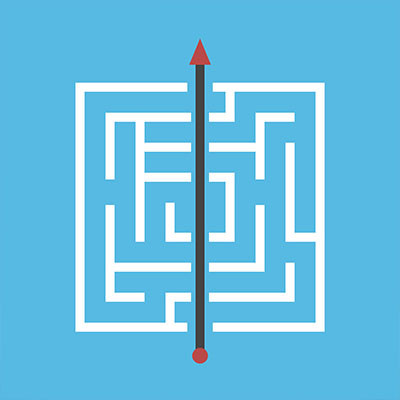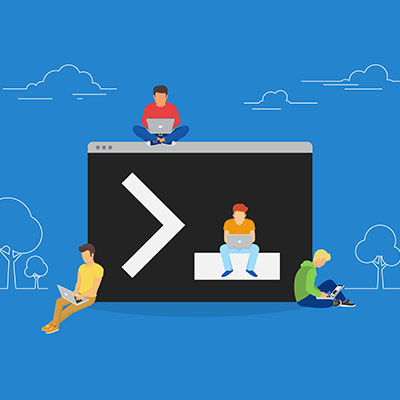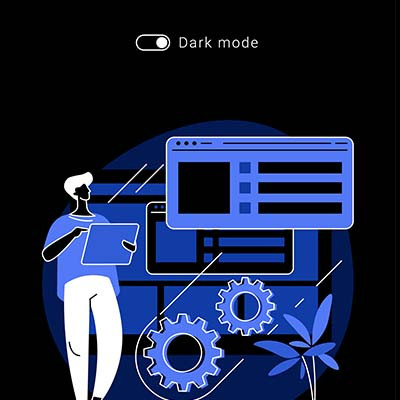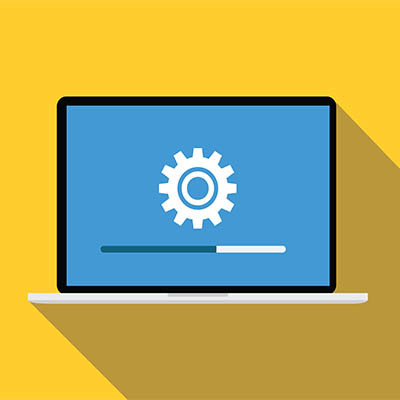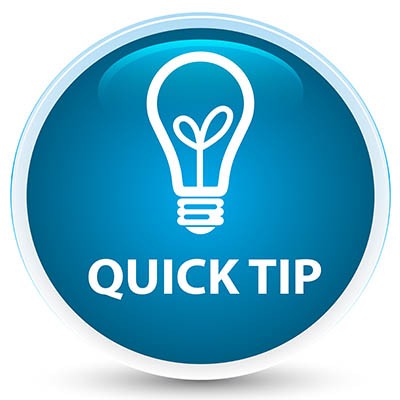Before you know it, Windows 10 will be on its way out, as it will reach its end-of-support date on October 14, 2025. Unfortunately, whether you’re ready or not, this day will come. In the past, you could pay for extended security updates, but is this actually a feasible solution for a small business?
Direct Technology Group Blog
Accessibility is a crucial but often underappreciated aspect of modern life… particularly in the workplace and the technology enabling any work that needs to be done. Fortunately, the Windows OS has quite a few features intended to boost its accessibility baked in.
Let’s review some of them so you know what’s available to you.
Let’s face facts: regardless of how one spends their time at home, there really is no reason the vast majority of today’s workers would ever need the Xbox Game Bar application on their work device… and yet, there it is. Thanks, Microsoft?
This is an example of what is known as “bloatware”—unwanted software added to an operating system to help the developers, oftentimes to make a few extra bucks.
Sometimes it can be really handy to take a screenshot of something on your computer screen. Sure, there are tons of applications you can download and install that let you do this, but with the modern version of Windows 11, you don’t need any of that if you just need to take a quick screenshot and share it with someone or put it in a document. Let’s jump right into it!
Microsoft generally takes security very seriously, and for the most part, if you keep your Windows and Server operating systems updated, you can generally depend on some base-level security and stability. Unfortunately, it was recently discovered that, for almost two years, a very critical defense mechanism within Windows wasn’t being properly secured.
Have you ever accidentally seen a black box with a blinking cursor and a bunch of nonsense populate on the screen? This is the command prompt, and it can be a useful tool for IT administrators to handle certain tasks or situations, although you might not necessarily use it much yourself. Still, it’s an interesting function of your operating system, so we wanted to discuss it a bit with today’s blog.
Staring at a bright computer screen all day can bother your eyes, especially if it’s done on a routine basis. We know that staying away from computers and devices is something that we cannot really get away from in the business environment, but you can take steps to make it more manageable and easier on your eyes through the use of Dark Mode.
If you have ever had to write up a report or process for a particular task, you know that images can go a long way toward helping people understand what exactly needs to be done. For Windows 10 users, there is a built-in tool that you can utilize to take screenshots, record video, and even record audio alongside all of this: the Xbox Game Bar.
In 2015, Microsoft seemingly confirmed that Windows 10 would be the last version of Windows. This prompted users and industry professionals to believe that we would not be receiving Windows 11 anytime soon. With a major update to the Windows 10 operating system on the horizon, some folks aren’t sure what to think. Still, what does this update to Windows 10 mean for your business?
The Windows OS is chock-full of capabilities, with many of these given an associated keyboard shortcut for added convenience. Of course, having these capabilities is one thing, but remembering so many is quite a different story. For your reference, we’ve put together a list of the shortcuts associated with the letter keys, with a few extras as a bonus.
Take note of any that you might have particular use for.
The screenshot is one of the great tools that users can use to capture information in their browsers. If you are using a PC, you have access to many of them. Once you set one, you can typically use the Print Screen key to capture the image. Today, there is a Snip & Sketch tool that provides better functionality and is much easier to use.
Windows is the most used operating system in the world, which should really come as no surprise. After all, it can be found in just about every environment: most businesses utilize it, and there is no shortage of Windows desktops and laptops in homes around the world. While nothing has been set in stone yet, Microsoft may implement a new setting to let all the different uses of Windows shine.
Windows 10 is the culmination of all the prior versions of the operating system, which means it offers all the great options that earlier versions did with contemporary improvements to make these options even better. To leverage the full potential of Windows 10, we recommend following these five simple tips.
Any organization that is running unpatched versions of older Windows operating systems is playing with fire… period. Therefore, it’s your prerogative to make sure you’re adequately protecting your business’ data, and one of the most important ways you can do this is by ensuring your infrastructure is properly maintained.
With the Windows 10 Anniversary update now available, users have access to a plethora of handy new features. Some of these features allow greater interactivity with Android devices, most notably, the ability to receive those notifications that normally would register exclusively on your phone, on your computer as well, with the caveat that the Cortana app has to be installed.
Windows Updates are generally issued with the intention of improving your user experience, but sometimes they can cause complications. This is why most IT departments will opt out of implementing them and will instead review the issued updates before doing the work themselves. However, for the average PC user who simply wants to postpone updates from interrupting your day, read on and find out what you can do about them.