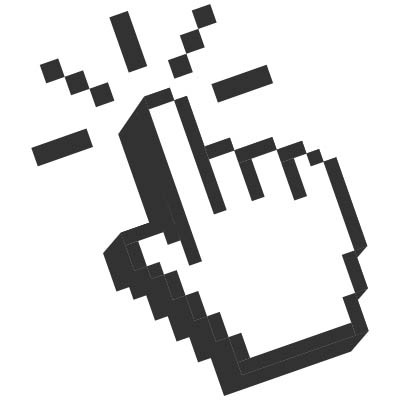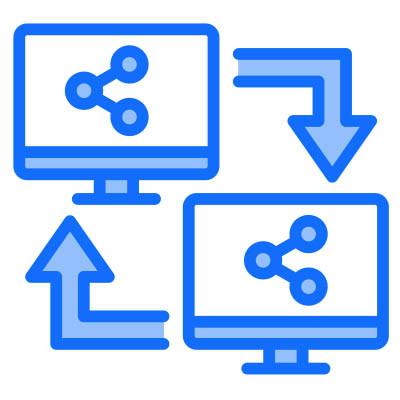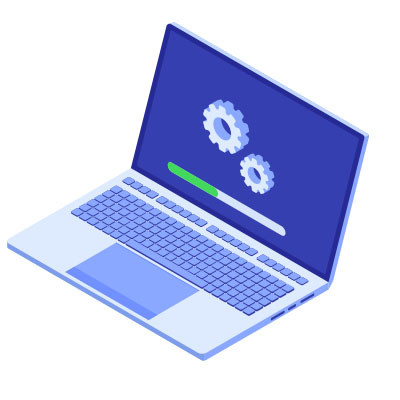What do you do if you can’t see the content of a web page or application clearly? It’s easy; you just zoom in on the page or document as needed. While this is admittedly a pretty basic tip, we find that some individuals don’t know this functionality exists. Today, we’re covering four different tricks to consider for your zooming pleasure, one of which is a super secret tip for a function we bet you haven’t heard of.
Direct Technology Group Blog
Want to share all those helpful tutorials you’ve found on YouTube with your coworkers? Well, they won’t do any good unless you tell your coworkers where exactly in the video their interest should lie. After all, no one wants to waste time, right? Here’s how you can skip to anywhere in a YouTube video in a simple, easy way.
Chances are you get a lot of unwanted messages, whether it’s spam or messages from threads, feeds, or newsletters you no longer want to receive. Thanks to some nifty built-in features in Gmail and Microsoft Outlook, you can easily unsubscribe from pretty much any website that’s sending you boatloads of emails, and it’s as easy as clicking a link.
One of the more interesting accessibility features of Windows 11 is the ability to use your keyboard to move your mouse cursor. This is especially helpful if your mouse stops working or if it’s battery-powered, dead, and you don’t have a replacement. Let’s go over how to turn Mouse Keys on and off, as well as how to use the numeric keypad to move your cursor.
One of the handiest keyboard shortcuts of all time is probably Ctrl + F, or Find, which helps you locate specific text on a page. That said, you can also do some neat things besides finding specific text. You can also replace text, even to the case and special characters. Let’s get into how you can do so in Google Docs and Word.
Nowadays, it is especially critical for every business to optimize its operations, boosting productivity while eliminating setbacks and obstacles. The information technology available today can make this process much easier if utilized correctly.
Let's discuss a few ways to take advantage of it for your organization’s benefit.
Just about any collaboration platform these days will allow you to share your screen. The functionality works largely the same, regardless of whether you’re using Google Meet, Microsoft Teams, Zoom, or something else, but we want to cover how to use it on these popular platforms. We’ll assume you’ve already joined a meeting for this article, so let’s get started sharing your screen.
All businesses need financial management and accounting, whether it’s with a full-fledged team of accountants or a single employee. Small or large, you can bet all businesses can benefit from software that streamlines this process. Today, we’re focusing on Intuit Quickbooks and its many shortcuts which make it an accessible solution for all businesses.
Cybersecurity is super important for any business today, and it can make the difference between a business staying safe or failing because of a cyberattack. While there are many things you need to do to protect your business, there are some key steps you can start with to keep it secure. Let’s go over what you should do.
Whether you have an older iPhone or last year’s iPhone 15 Pro Max, your device is likely to slow down a little as you use it, especially when using the web browser.
This doesn’t just apply to iPhones; virtually any device with a web browser, including desktops, laptops, and tablets, can suffer from this. Let’s discuss the why and how and then discuss how to quickly fix it. Sometimes, it can make a big difference in your device's performance.
If you’ve ever used Google Lens on a mobile device, you know it’s a pretty impressive little tool for contextual searches. However, you can also use these capabilities in the Chrome browser., searching for anything visible in the browser—from text to images, even one captured from a video.
Let’s go over how.
Cybersecurity tops the list for any business’ needs, particularly when one considers just how many threats are out there today. This makes it essential that today’s businesses (yours included) put an assortment of cybersecurity tools and protections in place.
We’ve assembled a list of the ones we recommend.
Have you noticed the profound impact modern technology has on your business? Do you want to leverage it to your advantage? If you want to surpass your competition, then you’ll need every advantage out there. Let’s look at some of the technologies that your business can implement to give itself a leg up through marketing efforts.
Sometimes the simplest tips are some of the most powerful, as seen in the case of the Undo button. If you make a mistake, most Windows programs (and many other visual-based programs) allow you to undo your previous actions. Today, we want to remind you of Undo and Redo, as well as three other well-known and effective keyboard shortcuts out there.
Microsoft’s Windows 11 operating system has seen pretty positive reviews. In contrast, others just see it as an unnecessary update of the popular Windows 10 offering. Still, regardless of the opinions you come across, there are some pretty major benefits to upgrading. The thing is that Microsoft, like almost any other company, wants you to have an account to interact with their products. Fortunately, for those who, for whatever reason, don’t want to make a Microsoft account, you can update your computer to Windows 11. Today, we will tell you how.